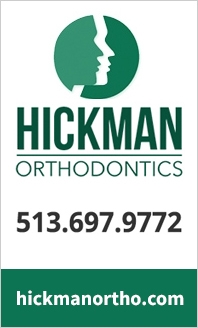Windows 10
The utility and standard functions of the Windows 10 provides a smooth integration with all types of hardware and software. The ability to install any software on the fly is imperative, as teachers build their instructional toolkit with applications, apps and extensions from multiple vendors for the student instructional experience.
There are times when wireless connectivity is not an option, yet homework still needs to be completed. Windows 10 and Office 365 offers the ability to easily shift from online work to offline work.
In addition, Windows 10 devices can utilize the strong collaboration and peer connectivity features provided with G-Suite’s productivity solutions also available within the district.
The devices boot and resume quickly—eliminating time wasted with traditional computer startup and network connection. Long battery life means devices last an entire school day. Each device is managed through Lightspeed and our district web filter, restricting access to non-education sites and apps using third party software.