Update Secure Online Portal
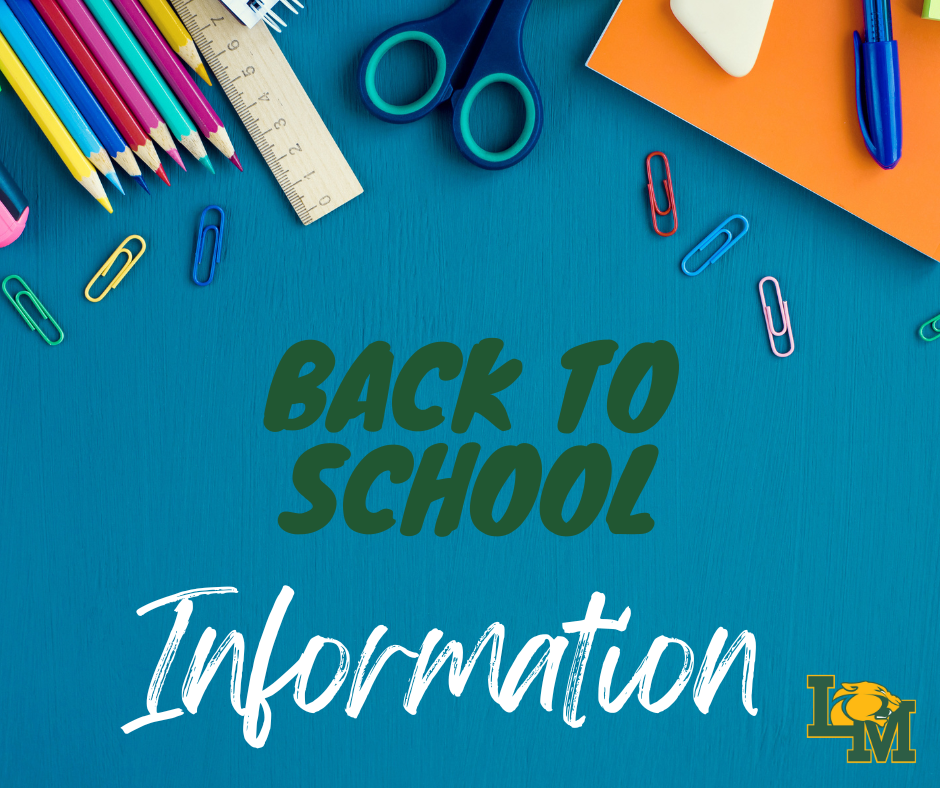
It is time to complete your student’s annual update of the Secure Online Portal. If you are a brand-new student to Little Miami this school year (2024-2025), you DO NOT need to update the Portal, as your essential information was submitted at Registration.
What You Can Do Now:
1. Complete what you can complete within the Portal.
2. Contact your student’s building secretary with necessary updates for contact information changes, emergency contacts, living with student status, authorized to pick up status, etc.
Your student’s information in the Secure Online Portal must be updated at the start of every year. Families must update critical student information, including emergency medical and contact information, acknowledgment of the district policies and handbooks, and the computer/internet acceptable use policy.
How Will I Get Alerts/Closure Information from LM?
Little Miami will utilize the notification system, Thrillshare. Alerts can come in the form of phone calls, text messages and email.
Be sure your current contact information is updated in the Secure Online Portal. You do not need to “sign up” for alerts. You should receive alerts if your contact information is updated in your student’s profile. IMPORTANT – if your student wants to receive text or phone alerts, please ensure their mobile number is also in the Secure Online Portal.

