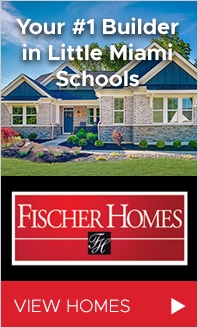How to Access Schoology
- Visit https://Clever.com/in/lmsd
- Select "login with Active Directory", and enter their Little Miami credentials.
- From there, they can select either Schoology or Naviance resources and gain access to a wealth of information that can help them succeed academically and professionally.
- Those who only need to access Schoology can also type https://lmsd.schoology.com directly into their browser for a more direct link. By using these platforms, Little Miami students can stay informed and prepared for their future endeavors.