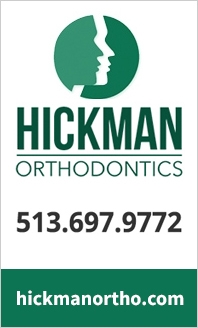Side Menu Ends, main content for this page beginsBack to Side Menu (includes search)

PowerUp FAQs
Posted on: April 21, 2017

Student Questions
- How will students get training?
- Can students print from their device?
- Can students charge their device at school?
- Will students be able to add apps to the device?
- Can students take their device home?
- Do students now have their own LM email?
- Can students personalize their device?
- How can students submit work or assignments via their devices?
- Will students be given guidelines or expectations for the device?
- What log-ins will students use to get into their devices?
- Will devices be kept by students over summer?
- Will the school district provide any accessories for the device?
- What if a student is out of school for an extended period (illness, travel, family emergency, etc.)?
Parent Questions
- Will there be a technology fee?
- What is blended learning?
- Can we use our own device instead of the one provided by school?
- How are the devices protected against damage?
- What happens if my child's device gets broken or lost?
- What happens if a student visits inappropriate websites?
- What if we do not have internet access at home?
- Can parents use the devices?
- Will internet filters be active outside of school?
- When will students receive devices?
- What about privacy?
Device Information
- What is the device?
- How long should devices last?
- Is it necessary to have a printer at home?
- What is Office 365 and GSuite (formerly Google Apps for Education)?
- Why Windows 10?
- What about viruses getting onto the device?
- What if there is a technical problem with the device?
- What if a student no longer attends the district?
- Who is responsible for the device?
- How is one student’s device identified from another?
- How will the devices be used in the classroom?
- Who owns the device - the students or LMSD?