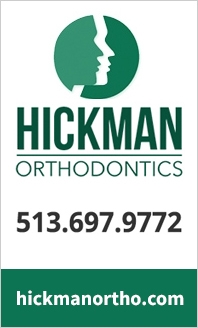Student Schoology log-in: lmsd.schoology.com
Parent Schoology log-in: Schoology.com

Schoology
Little Miami Schools is now using Schoology, an integrated learning management system that provides course management, mobile learning, and classroom communication. Schoology enables our students, parents and teachers to engage with learning materials and their school community from the classroom and beyond.
With Schoology, students can digitally view their calendars, submit homework assignments, participate in interactive discussions, receive announcements and feedback, and take assessments. Parents are able to view their child’s activity, calendar and assignments.
New to Schoology? Parents will receive a parent access code and directions on how to login and create their Schoology account.
Had an account last year? Select login from www.Schoology.com and enter account info. If you cannot remember your password, click "Forgot Your Password" link and enter the email address registered with Schoology
Important: Little Miami will continue to use ProgressBook for student grades for the near future.